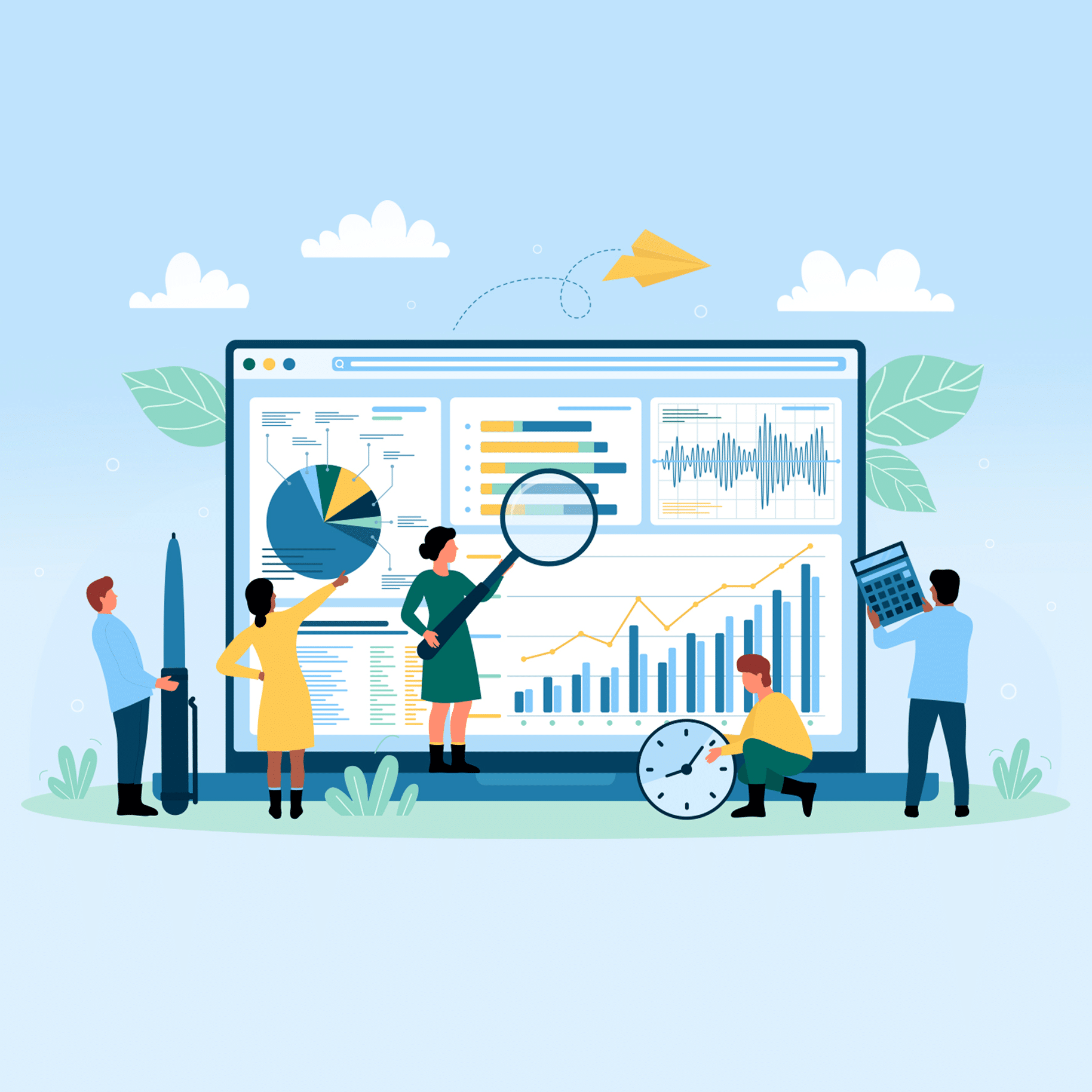
Of the 758 people from the survey that indicated having a disability, 308 of those stated they were familiar with overlays or were not sure. “Overlay” terminology in the accessibility industry refers the common icons on websites of stick figures or wheelchair icons that when pressed open a variety of features to adjust around accessibility concerns, such as font sizes and color schemes. Not all respondents were aware of the term “overlay” but many had come across these tools and were able to state positive and negative experience feedback. Furthermore, from those 308 respondents, 194 (around 62.9%) said “Yes” to the question “Has an overlay conflicted with your technology?”
Many comments noted slow and sluggish experiences due to the tool trying to automatically repair issues on pages. Multiple users noted operating system, browser, and assistive technology crashes from the overlay tools. Multiple users even note blocking them to avoid the difficulties. For instance, a blind respondent noted, “It rendered the browser or screen reader slower and less responsive, provided meaningless labels for controls, broke keyboard navigation and/or the tab order, and still didn’t do its intended job properly. It has not enhanced the accessibility experience even once. Whenever possible, I avoid content with overlays or just block them.”
Many of the overlay tools come with self-stated automatic site remediation capabilities with AI. Participants noted that some of the automated fixes were not helpful. For instance, one comment of how overlay fixes were not helpful was, “Made the website less intuitive to use with a screen reader than without the overlay sometimes. I.E extra headings, overly verbose control text, too many nested elements, changed order of elements on the page to something I wasn’t as used to, crappy machine generated alt text that was more useless than none.”
Similar responses and general sentiment were also noted by respondents who did not indicate having a disability. Of the 528 who stated they did not have a disability, 148 stated they were familiar with overlays or were unsure. Out of those, 57 respondents indicated the overlay conflicted with their technology. Keep in mind that individuals that did not indicate having a disability did not mean they do not use assistive technology. This is why the survey allowed individuals to still fill out the survey without noting a disability, since some users may not classify themselves as having a disability.
For instance, there were participants who did indicate they use magnification that did not classify themselves as disabled. These individuals noted issues, such as “Sometimes [the] content [I’m] trying to zoom in on doesn’t zoom in because I’m using my webrowsers [sic] zoom and not a website zoom”. There was an identified non-disabled screen-reader user who stated concerns, as well, such as “Took over my screen reader announcements“.
That is not to say there are no users utilizing overlay tools or that all had poor experiences. 48 of the 456 respondents (10.5%) that explained their experiences with overlays gave a 4 out 5 score with 5 indicating an excellent experience. For instance, there was a respondent that stated they had low vision and cognitive or learning disabilities in the US and also stated a 4 out of 5 experience with overlays. They indicated they used features of the overlays including “Zoom in/out”, “Remove animations”, and “Increase or decrease line spacing” without conflicts.
We did include a question in the survey for respondents to identify overlay tools they recognized by name. However, about half of the respondents (227 out of the 456 that answered the question) included the “Do not know the name” selection. The most recognized brand names selected in the question were AccessiBe (36.2%), AudioEye (23.9%), and then EqualWeb (12.7%). However, there were many more to choose from with lower percentages of recognition and the list we created was not exhaustive. There are many overlay tools out in the market today, with some white-labelled versions of others, so users have a hard time figuring out which overlay is causing problems for them and which have positive effects.
Key Takeaway
The general sentiment of the survey was not positive for overlays. The negative sentiment included individuals that identified as having disabilities and those that did not. It is hard to determine from the survey alone if there are only a few overlays causing the most amount of issues or if it is a global problem. Regardless, we are hoping the overlay companies are open to feedback and can determine how to prevent making experiences worse. As for site owners, consider these experiences when deciding on overlay use. There may be some positive features that may be a progressive enhancement for some, but at this time the automatic remediation tools can be majorly blocking for others.

